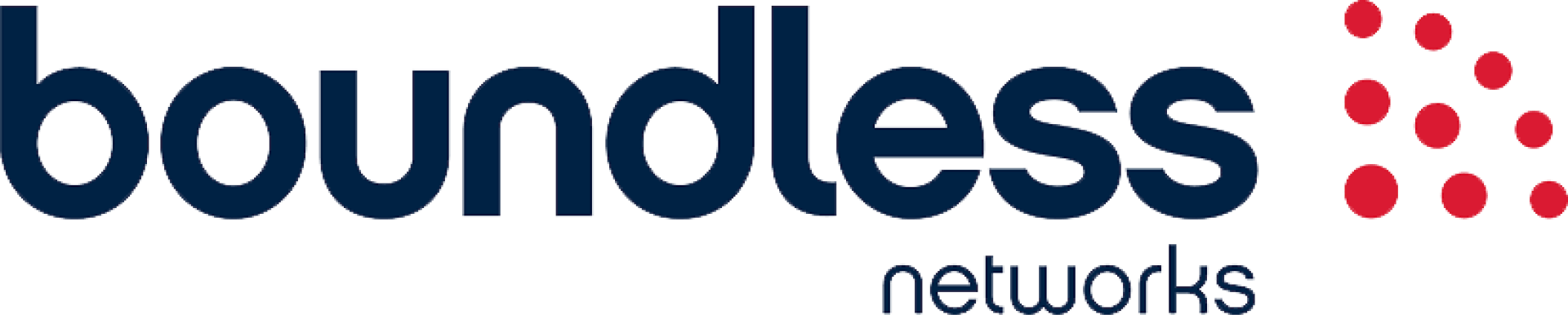Why is Wi-Fi so rubbish sometimes? (and how to make it better)
We’ve all come to depend on using Wi-Fi when connecting to the internet. We hear about latest standards for equipment, with faster speeds, dual bands and triple chains, so why is it that our experience of Wi-Fi doesn’t seem to get any better?
Here I’m going to cover some of the main reasons that Wi-Fi can be so Lo-Fi and practical things that you can do to get the best out of your home Wi-Fi gear.
Firstly, let’s look at where Wi-Fi problems stem from
The concept of Wi-Fi has been around for decades, since around 1997 (its origins trace back to 1971! – we couldn’t believe it either)
Back in the day Wi-Fi was conceived as a way of sending data from one device to another within the same room as soon as it started to work, people wanted to send information to more than one device, in the same room at the same time. This is pretty much when it all went a bit wrong.
This is because the business of Wi-Fi suddenly becomes quite complicated:
What if two people want to send or receive information at the same time? Or three, or four?
What if one person’s device has a great signal as it’s next to the router and the next person has snuck out of the room and has worse signal?
The result?
To put it simply….Wi-Fi chaos.
Devices can all ask for data at the same time and the router doesn’t know what to do about it, hence slow speeds and lag.
Over time, technology has done what it does best and evolved quickly. This means there are many ‘versions’ of Wi-Fi technology as things get tweaked and improved.
Wi-Fi and your devices.
The problem is, your device isn’t improved alongside the Wi-Fi until you invest in a newer model. And even when you do upgrade, if you have more devices running on the old version of Wi-Fi, then your router does a clever little thing where it reverts to running the old version so that it can better support the ‘old’ devices.
So, your shiny new device won’t benefit until you upgrade ALL your devices – or at least most of them.
Wi-Fi vs Walls (or any other obstruction)
The other issue with Wi-Fi is that it works best within one room.
Sure, you can connect to the Wi-Fi in other rooms, but it was developed originally to work within just the one room.
Things have improved and the signal strength has become better, however Wi-Fi still doesn’t particularly like obstructions.
If you stand next to your router, you should get excellent Wi-Fi connection. However, if you move into the next room then your signal is going to start getting weaker. This can get even worse if you live in a property with thick walls – such as a barn conversion.
Even if you live in a modern house, foil back insulation also causes issues
The more walls and obstructions that you put between your device and your router, the worse your Wi-Fi signal will get.
This is why you will struggle to find an internet service provider who guarantees internal Wi-Fi coverage within their basic package. More often than not this is an added extra that is billed monthly.
It is basically impossible to predict every variation of every property, so this is sold as a standalone solution.
Okay, on with the solutions
In an ideal world, in order to get the best possible usage of your Wi-Fi you would need to upgrade every device every time the technology is upgraded and also knock down all your walls…
We know that this is not feasible so then we are left with the work around solutions:
Have you turned it off and on again?
Ah, those 8 famous words spoken by many a tech support agent.
This really does work. Your friendly little router is doing a lot of different things all at the same time, and these virtual wires can get crossed and confused.
Turning your router (or any other device) off for 2 minutes and then back on again gives it time to reboot and realign its ‘thoughts’.
Unplugging the power also ensures that the router is fully off and not in standby mode.
Is this affecting every device in the property?
If most of your devices can connect to the Wi-Fi without a problem then it’s likely that the device you are struggling with is the problem, not the internet. This would mean you need to go back to the manufacturer and try to work out what is wrong with the device and look to get this fixed or replaced.
Do you own any other wireless equipment?
Other devices in your property could be interfering with the signal that your router is emitting. You want to keep these away from both the router and the device you are trying to connect to the Wi-Fi.
Some devices to be aware of:
- Microwave
- Baby monitors
- Wireless printers
- Wireless doorbell/CCTV
- Another router
These devices can interrupt the signal and confuse it meaning that the Wi-Fi signal doesn’t reach your device properly, resulting in a struggle to connect your device to the internet.
Try moving the wireless equipment to a different part of your property away from the router, or try switching them off completely if you’re able (even just temporarily to test if this is causing your problems).
Do the problems get better when you’re close to the router and worse the further away you go?
Try standing next to your router while connected to the Wi-Fi and then also try moving away from the router into a different room. If your connection gets worse as you move away this is likely because the signal strength isn’t strong enough to get to where you want to be when you’re connecting your device to the internet.
Try a Mesh Kit
If you can connect to the internet fine when you’re close to the router but the problem lies when you try to connect in another room, then it might be worth looking into getting a Mesh Kit. This is a set of units that plug into your mains sockets that receive the Wi-fi signal and create a bit of a relay to extend the reach of the signal.
Before you go ahead and spend money on a kit such as this, we would always recommend speaking to the tech support team at your internet provider. They will be able to run any relevant tests on your system and give a better idea on whether a Mesh Kit would help.